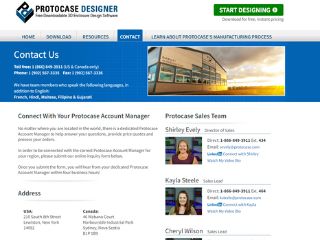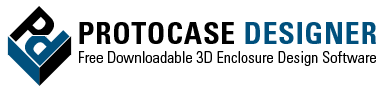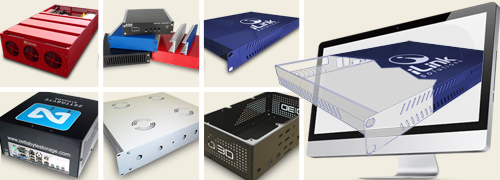 The fastest and easiest way to design, price and build custom electronics enclosures.
The fastest and easiest way to design, price and build custom electronics enclosures.
Video Tutorials & Helpful Resources
Advanced
How to Add DXF Files of Circuit Boards and Other Components
rotocase Designer 5.0 allows you to import DXF files (and STEP files) of circuit boards and other components.
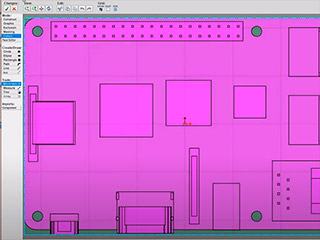
Advanced
How to Add STEP Files of Circuit Boards and Other Components
Protocase Designer 5.0 allows you to import STEP files (and DXF files) of circuit boards and other components.
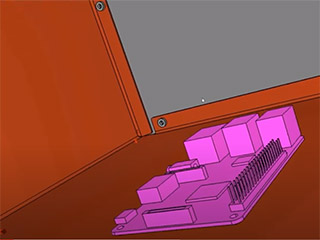
Introduction
An Introduction Tutorial to Protocase Designer
An in-depth introduction to our Protocase Designer 3D Enclosure Design software.
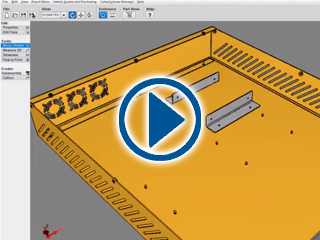
Basics
How to Place Basic Cutouts Using the Face Editor
This tutorial will go over the basics of adding cutouts to your enclosure or part.

Advanced
How to Create a Key Slot Cutout in Protocase Designer
Key slot cutouts are required for adding various accessories to your enclosure, such as toggle switches.
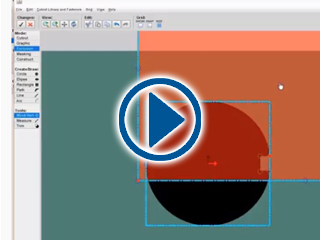
Basics
Understanding the Coordinate System and 2D Measurements
Learn how to measure the distance between two objects on a face and get a basic understanding of how the coordinate system works.
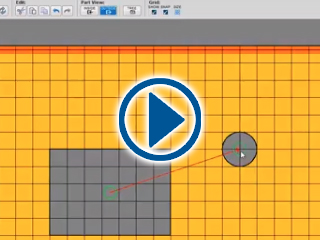
Basics
How to Attach a Sub-Assembly in Protocase Designer
Specify how you would like your sub-assembly to be attached to the enclosure, panel or part.
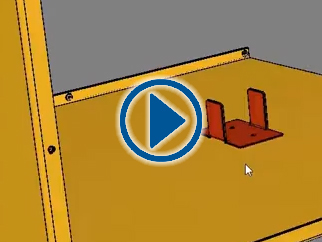
Quick Tips
How to Group and Ungroup Objects
Demonstrating how to lock objects, or a group of objects, inside the face editor. These objects could be cutouts, fasteners, standoffs, images and more.
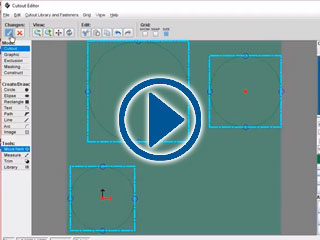
Advanced
How to Create a Bracket and Save as a Sub Assembly
Design a custom bracket in Protocase Designer, then save it as a sub-assembly so that it can be added to your custom enclosure.
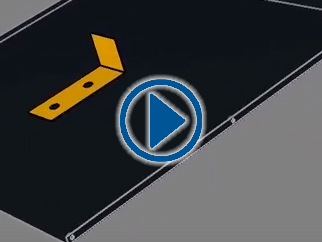
Basics
How to Add and Manage Layers in Protocase Designer
How to use the Layers feature in Protocase Designer to organize your work as you complete your design.
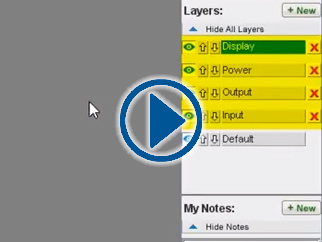
Advanced
How to Transfer an Enclosure Design in Protocase Designer
A perfect feature for when you are prototyping and trying to figure out which enclosure design is best suited for your electronics.
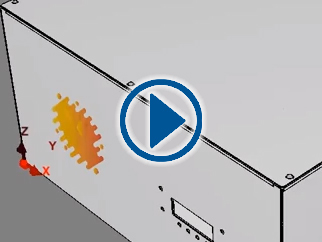
Basics
How to Add Rubber Feet in Protocase Designer
Rubber feet elevate your enclosure above the surface on which it is resting.
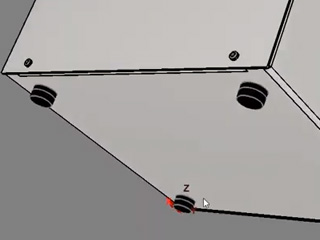
Basics
Using Notes to Communicate Your Design Intentions
Using notes is your way of communicating your design intentions to our Engineering & Design Services team.
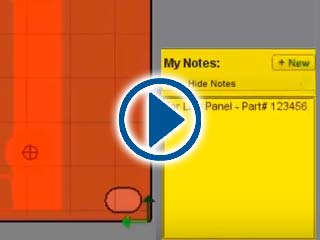
Advanced
How to Add Countersinks into Your Design
Countersinks create flush surfaces between your metal and fasteners, and can be especially helpful for providing sufficient clearance.
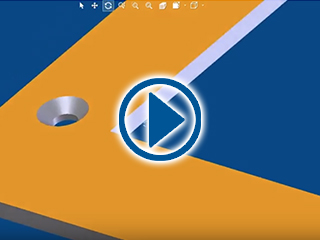
Basic
How to Align Objects in Protocase Designer
Aligning objects will allow you to ensure that particular objects are situated exactly how you want them to be in your design.
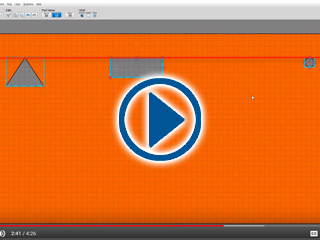
Basic
How to Import DXF Files in Protocase Designer
Import DXF files directly onto your design, or into your personal Cutout Library within Protocase Designer.
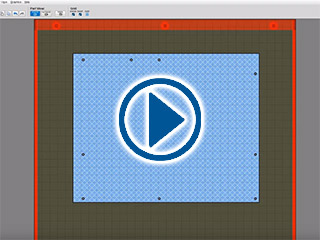
Advanced
How to Use the
Array Tool
Array Tool
The Array Tool allows you to create a linked group of a particular object (such as cutouts, fasteners, images and more) in a particular pattern.
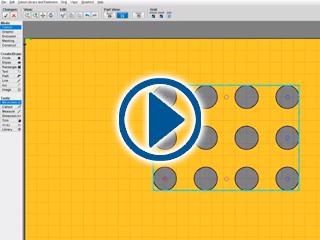
Basic
How to Export to
STEP File
STEP File
Once you have completed a design in Protocase Designer, you can export your Protocase Designer Assembly file (.pda) as a STEP file.
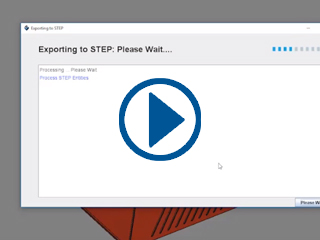
Basic
How to Create Machined Pockets
Pockets are indented areas on a panel or enclosure, made using a CNC router or mill, to have components sit flush with a protruding face.

Basics
How to Use Masking, Exclusions and Constructs
This tutorial will show how to use shapes to add masking, exclusions and constructs to your design.
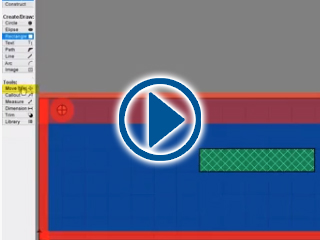
Quick Tips
How to Use the Locking Feature
Demonstrating how to lock objects, or a group of objects, inside the face editor. These objects could be cutouts, fasteners, standoffs, images and more.
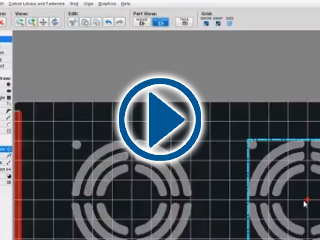
Advanced
How to Import an SVG File in Protocase Designer
The following tutorial will give an overview on how to add an SVG file to your design for graphics.
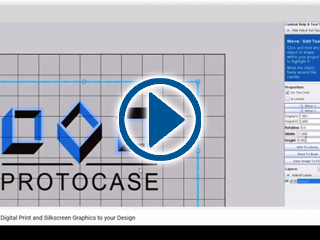
Advanced
Creating Vent Slot Cutouts in Protocase Designer
The following tutorial shows a few different ways to create standard vent slots in Protocase Designer.
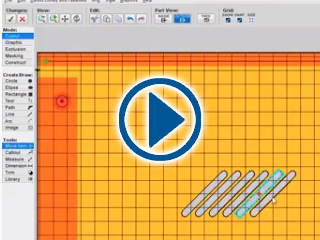
Basics
How to Create Custom Cutouts Using the Face Editor
Using the face editor's advanced options for custom cutouts, built-in cutouts, hardware and the cutout library.
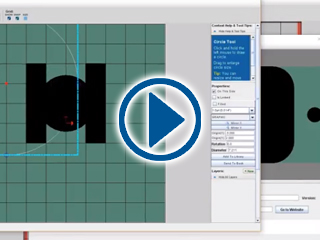
Basics
How to Add Digital Print and Silkscreen Graphics
Protocase Designer will allow you to add digitally printed graphics as well as silkscreening.

Advanced
How to Export an IGES File from Protocase Designer
Learn how to export your Protocase Designer Assembly file (PDA) as an IGES file and import into Solidworks 2018.
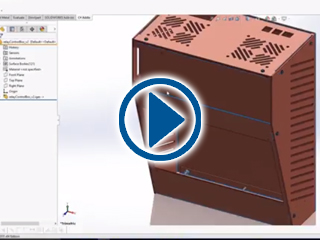
Basics
How To Quote and Purchase with Protocase Designer
This tutorial will go over how to quote and order your design within the Protocase Designer software.

Advanced
How to create a Double-D Cutout
Double-D cutouts are commonly needed for bulkhead crimp jacks (to hold connectors) and cam lock metal punches.
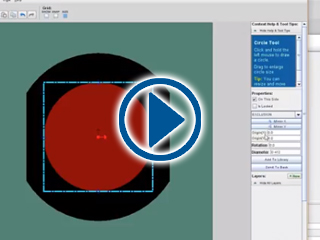
More Resources
Protocase Designer
User Forum
User Forum
We set up this forum as a support channel for Protocase Designer users. You can ask questions, share experiences, report bugs, and check enhancements.

More Resources
Protocase Designer Wiki
Our comprehensive wiki provides everything from technical papers on enclosure design to step-by-step tutorials and Protocase manufacturing overviews
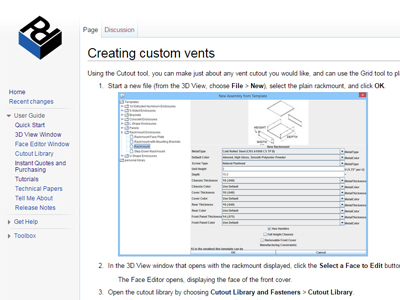
More Resources
Contact Us
If you need help finding information, or can't seem to find what you're looking for, send us an email and we'll be happy to help you!